If you have a web-based business, you have to think about chatbots. While there is a lot of “hype” around them right now, the bottom line is your competitors are getting on board, and you should too.
Engineers have been developing chatbots for decades since famous chatbot-psychotherapist ELIZA was introduced in 1966. Creators of these chatbots usually try to make a bot that can look like a human, pass the Turing test. Perhaps all of the bots which participate in Loebner’s prize and similar competitions are in this group. Microsoft’s bots Xiaoice and Tay have similar behavior.

Throughout 2018, 5.4 billion people engaged with chatbots to get questions answered, to resolve issues through customer service, etc. While numbers for 2019 are not in the trend is obvious. More and more businesses are now using AI programs, in the form of chatbots, to engage their customers and keep them satisfied and coming back.
In order to understand the conversation flow of chatbot its necessary to first understand the basic architecture of how AI Chabot works:
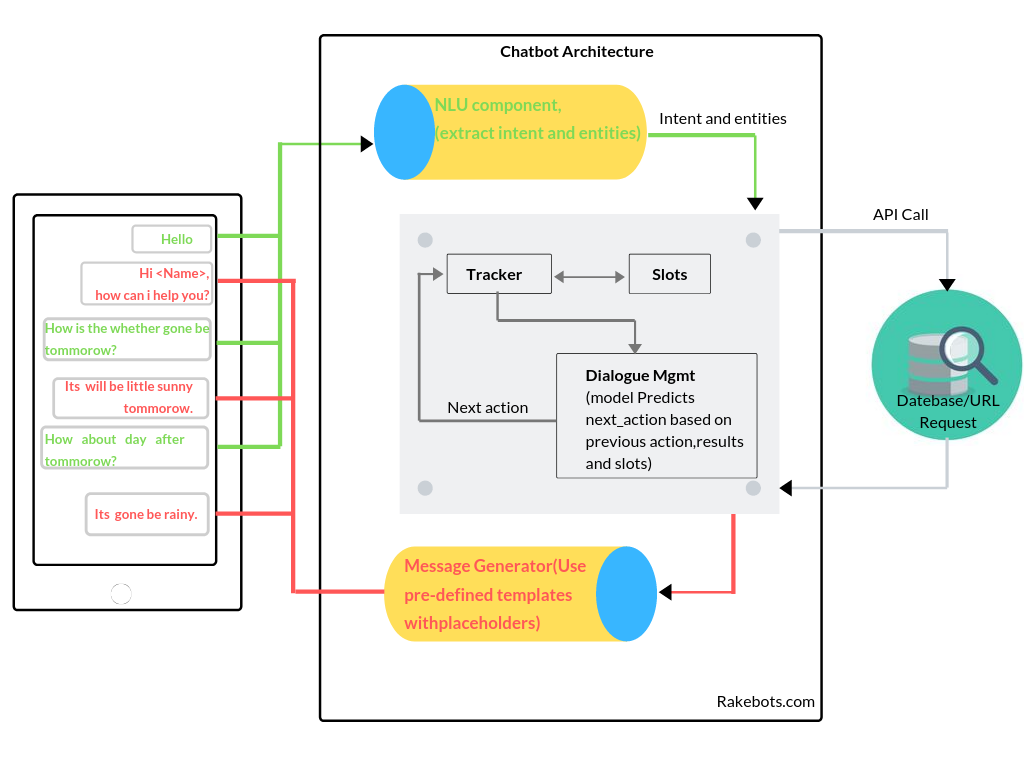
As shown in the figure bot attracts the intent(An intent is the user’s intention) and the entities (An entity modifies an intent) from the user’s message which is then processed by the NLU component where it will help to make a corresponding API call to fetch the results.
AI chatbot learns the actions based on the training data provided (unlike a traditional state machine-based architecture that is based on coding all the possible if-else conditions for each possible state of the conversation flow.)
Once chatbot is placed it’s important to understand the perfect conversation flow of chatbot. Let’s explore what are the important aspects of the conversation flow to have a successful bot.
What is a Chatbot Conversation Flow?
A chatbot conversation flow is a decision tree that gives you a comprehensive list of decisions, events, and outcomes. When you design an interaction using flows, you’re building a decision tree for the user. There you’ll find a root question, the one that triggers the whole diagram, and different nodes that come from it.
Nodes are questions associated with an answer. In each stage of the process, users have to select one of the nodes based on their preferences. That way, they’ll follow the conversation you’ve uploaded until they get to the information they’re looking for.
Just like the process of designing a website or writing a book or a movie script because it requires a complex set of skills and careful planning. Conversation flow design is a combination of several disciplines including copywriting, UX design, interaction design, visual design, motion design and if relevant, voice and audio design.
Here’s what chatbot conversation flow looks like:
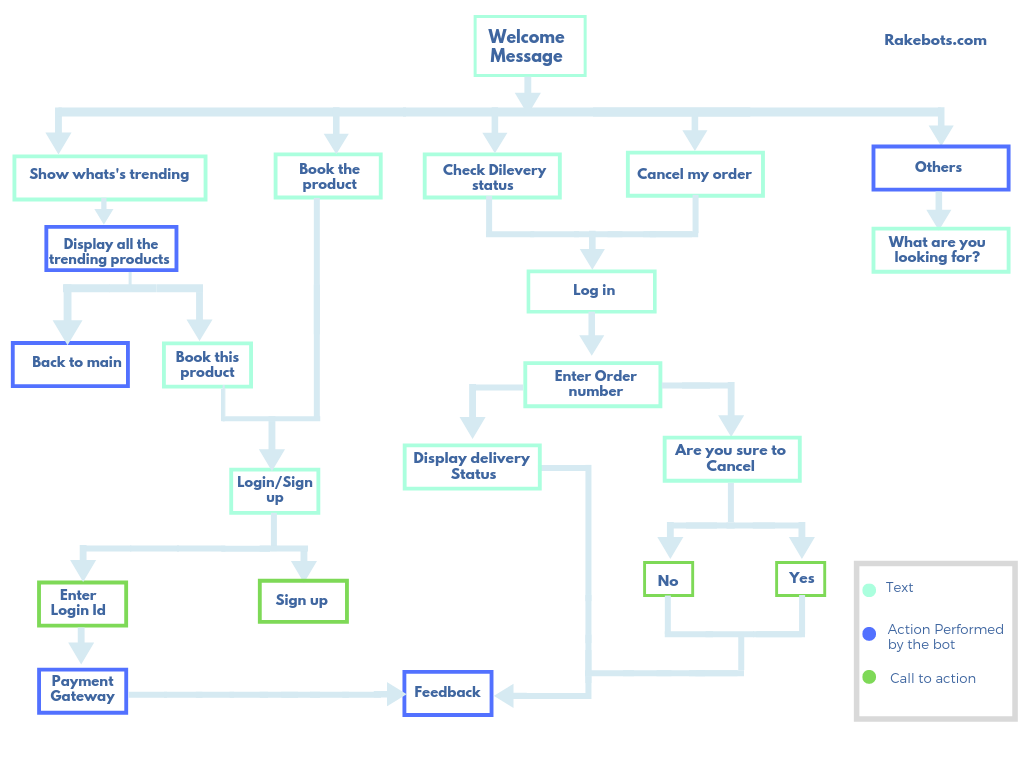
When creating a visual diagram like this, it is helpful to indicate the different milestones in the conversation flow. For example, using different shapes or colors to show that the user has reached the end of a chatbot flow path. Just like a conversation in real life, a chatbot dialogue has a start, an end (or many ends) and different points in the dialogue, called nodes. From the example chatbot flow above, you can see how simple flow can be. When you first start to think about your chatbot’s dialogue, be sure to sketch a simple one, with pencil on paper, before you open up any software. If collaborating with others to build your chatbot, it is helpful to use sticky notes that represent each conversation node, that you can move around on a whiteboard.
Creating chatbot flows ahead of writing copy gives you a clear-cut idea about the actions a user will perform. This, in turn, helps in building better bots.
Typically conversation flow are less than 15 minutes. Each chatbot flow has a goal, and the quality of the bot can be assessed by how many users get to the goal. Does the user found the information he/she was looking for? Has the user successfully booked a product? Does the user really view the products? Usually, these metrics are easy to track and determine the quality of chatbot.
Why conversation flow is necessary?
Sometimes users don’t know how to ask questions or maybe they simply aren’t used to AI chatbots.
To Make it easier for them and have the chatbot take the first step. A friendly welcome message and buttons with suggested questions is a good strategy. The user will be already halfway there and they’ll only have to pick the option they want.
Simple the conversation the better the bot:
After you’ve charted out the flow path for your chatbot, and then iteratively improved it after getting feedback from others, it’s time to do the hardest part: simplification! Most of the user makes the mistake of creating too much content. Here are a few tips to help you determine the optimal conversational length and structure you should be utilizing:
1- Don’t use too big conversational nodes:
Its always a good practice to keep each dialogue node short and sweet so that you can see some back and forth conversation between user and bot on a single screen. This way the user won’t get lost in the conversation and won’t feel like they’re being preached to. A rough rule of thumb is that your chatbot shouldn’t ever provide more than two or three sentences of content before getting some input from the user.
2- The depth of the conversation shouldn’t be too great either:
The flow of conversational dialogues that go too deep can be frustrating to a user, just as a customer support phone number, with five levels you need to listen through before talking to an actual person, can be frustrating. Surprise the user the first time and help them find what they’re looking for quickly. The subsequent experiences can go a little longer as long as you’re providing value and keeping their attention.
3- Don’t ask too many questions:
When designing how many questions to ask if you can get your job done by asking just two or three questions it’s great. But If you need to ask more, make sure you limit it to six to eight questions. If you go beyond six to eight questions in a single conversation flow it might be frustrating for the user.
Now that we had planned our flow, let’s take a look at how you can improve your chatbot flow strategy.
1-Start with a proper Introduction:
A study has proven that 75% of customers prefer to know whether they’re chatting online with a chatbot or a human. Some of the participants (48%) even agreed that it felt creepy when the chatbot was pretending to be a human. It’s a good practice to let your customers know that they’re conversing with a chatbot.
Your bot can establish its identity with a quick introduction before beginning the conversation flow.
2-Try to provide solutions with minimum questions:
Try to add fewer questions as much as possible and the questions should be such that with minimum efforts it should fetch maximum details from the user and provide the solution to the user’s problem.
3-Chatbot shouldn’t be to Robotic add some of your brand touches:
A chatbot that sounds dull and robotic is far from mimicking an interaction with a human agent. And to bring your chatbot to life, you need to give it a personality. Creating a personality that resonates with your brand goes a long way in making customers feel more connected.
Here’s how you can extend your brand to your chatbot:
— Customize the look and feel of the chatbot to match your brand.
— Apply your brand’s color palette to the bot.
4- Don’t ask the users detail at the beginning of the initial chats itself:
Don’t force the details out of your customer before the conversation flow begins because it might give a bad impression.
A user needs a few minutes to get settle down with the chat environment and once he gets solutions to his problem chatbot might ask for the user’s details.
Persistently asking for details at the very beginning will hold your customers back from fulfilling their main objective. After a few attempts at taking the conversation flow forward, the customer might give up.
Unless absolutely necessary, keep this step to the end and collect the information in one shot.
5-Collect Feedback:
To identify what you’re doing well and what should be improved, you need to gather feedback. 52% of customers from the study mentioned earlier, agreed that they’d be happy to provide feedback after a chatbot conversation flow.
The important elements which should use in a chatbot conversation flow are:
- Greetings: Used to say hello or start a conversation. Formality is dependent on the relationship (return versus new users).
- Informing: Giving information that is either requested or pertinent to the conversation.
- Error: When the chatbot doesn’t understand or fails to fulfill a request.
- Asking: For engaging or seeking information. Bit of help keep the conversation going.
- Checking: Testing the user’s understanding. Restating details and information for clarity.
- Apologizing: Politely acknowledging the chatbot’s shortcomings. Should be brief and serve as a bridge to alternative solutions.
- Suggesting: Presents the user with relevant actions or options.
- Conclusion: A clear end to the conversation.
Three pillars of chatbot conversation flow:
1 Cooperative Principle:
According to this principle, effective communication among two or more people relies on the premise that there is underlying cooperation between the participants.
The cooperative principle, along with the conversation flow maxims, partly accounts for conversation flow implicatures. Participants assume that a speaker is being cooperative, and thus they make conversation flow implicatures about what is said.
2 Turn Talking:
If you have used a chatbot in the past, you might have experienced being sent a message after message without being given the chance to respond. If you are to have a conversation flow with the user, you must allow it to happen. It goes hand in hand with respecting the maxim of quantity.
Peter Hodgson identifies turn-taking as the mechanism by which we resolve ambiguity and repair conversation flow.
Chatbots are not sophisticated enough to understand subtle social cues and so the role of the designer is to make transitional prompts (such as questions) more explicit yet natural.
3 Context:
Design conversation flow that work for the users in their context.
Talking to machines is weird sometimes. So, in order to make people feel comfortable, you need to focus on the user’s physical and emotional context and the kinds of conversation flow that can serve them in that context.
To define a Conversation flow: Where to Start from?
1)Define the audience:
It’s essential you do solid research at this stage as it will save you from making major changes when your bot is already set up. You can start by asking and answering crucial questions:
- Who are your users?
- What are their problems, needs, and goals?
- How do they try to solve these problems and achieve their goals?
- Which words and phrases do they use to talk about these actions/tasks?
- What kinds of situations or circumstances trigger these actions?
- What is their context?
Answering these questions helps you form specific user personas – short descriptions of most likely (or ideal) individual customers.
2)Define the Role of Chatbot:
The idea is to direct your effort where it will have the most significant impact. Start by listing scenarios (use cases) in which your customers would find the bot useful. Will you get the most out of the conversation flow interface when used as a first lead qualification tool, shopping assistant or customer support?
3)Design your Chatbot Persona:
Essentially, a chatbot persona the identity and personality of your conversation flow interface are what make digital systems feel more human.
If you want to design a successful conversation flow interface, it must have a defined personality. As chatbot flows are often written by multiple people who will struggle without guidelines.
Therefore, think of your persona as a character in the virtual world that exists in the same way as a character in a book or a movie. This character is an extension of your brand, hence it should have the manners, knowledge, and attitude of someone you would actually hire to face your customers.
Example: 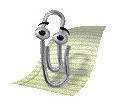
Remember this guy? This is one great example of “How to learn boring MS-Word techniques, in a fun way”. That’s how personality plays a role in engaging with users. It usually is out of curiosity that users always want to see what the bot says next. This makes the chatbot all the more engaging and leaves the user with a delightful experience.
4)Outline Dialogue chatbot Flow:
It’s an essential step from understanding human interface to effectively using the power of conversation flow and personality to lead people through the entirety of their customer/user journey without friction.
Outlining the flow means writing down the questions in a logical sequence with all possible answers and follow-ups to those answers. This way you are likely to identify missing paths and dead ends. Add them flow to ensure that the conversation flow sounds natural no matter what path the user takes.
5)Write the Script:
Once done with the chatbot flow its time to script. So, get to script keeping in mind the wonderful bot persona. You can start with the main flow and branch out as needed.
But, before that keep in mind the Dos and Don’ts of chatbot script!
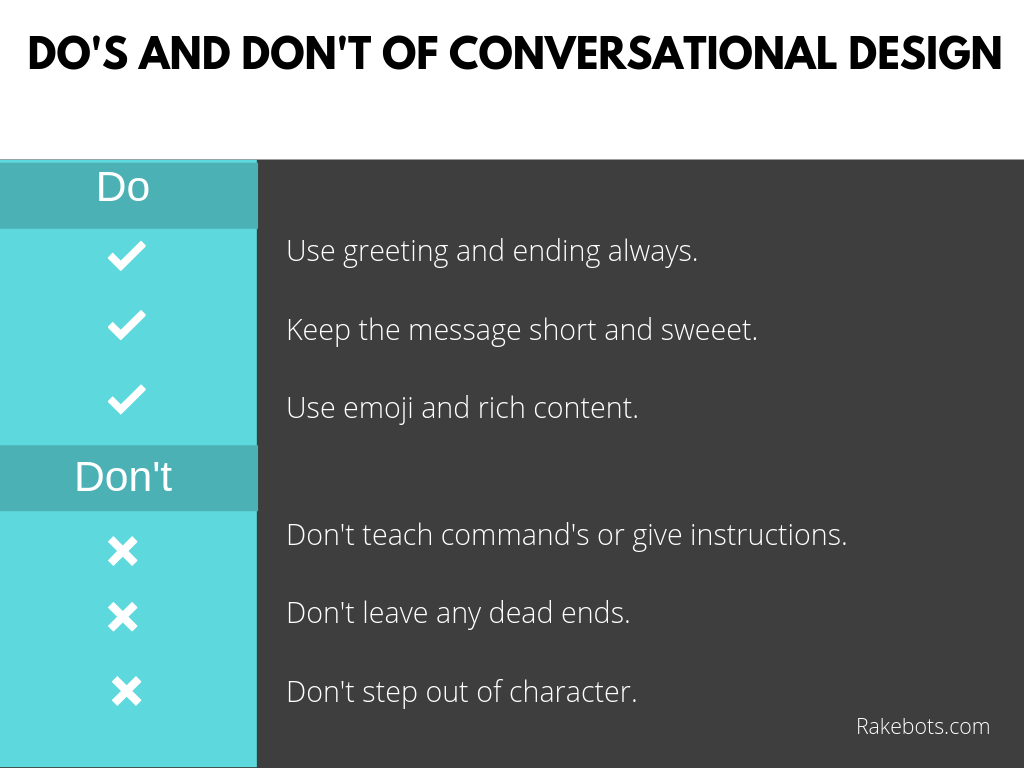
Try to make the conversation flow natural as much as possible:
By focusing on natural conversation flow, you might solve the other problems too. After all, a chatbot that engages in an organic, believable conversation should be a bot that uses persona-appropriate language and provides proper responses to emojis. Naturalness is almost a catch-all solution for writing engaging dialogue.
Let’s say you’re having a problem finding your order information on an e-commerce website. You might engage with a bot, like this:
You: Where can I find my order info?
Bot: Order information is in the My order details tab.
That feels pretty natural. But what if your interaction was more like this:
You: Show me my order details.
Bot: Order information is in the My order details tab.
It’s the same response as before, but the conversation feels far less natural. It’s almost as if you’re addressing the bot as a subordinate, and the bot is responding with bold statements.
To avoid this problem, find the different ways your audience engages with your bot. Will they give affirmative commands or ask questions? Can you use the same responses for each type of request, or do you need to differentiate responses? As you ask yourself these questions, remember people would like to treat bots like their friends. And if you’re trying to improve conversational flow for an existing bot, look through the bot’s chat history to get a sense of how your users interact with it.
In the end, your dialogue should feel natural, no matter what your bot is helping users to achieve. They’ll leave the interaction feeling like they had a good conversation. And you can bet they’ll be back for another one.
Use proper chatbot design:
A chatbot should ask relevant questions from the user and provide suggestions that are simple ‘tap to answer’ message buttons. This helps in utilizing the chatbot’s capabilities to the fullest and understanding instances where the bot needs training.
If the user does not know what to say, the chatbot must come up with suggested tasks that he can perform for the user.
Include all the basic function which is necessary:
Speaking of fundamental questions, remember to cover the basics in your dialogue. Simple salutations, common courtesies, and straightforward affirmations (such as hi, thanks, help, and OK) may seem like bits of chitchat, but they’re also among the most common messages sent to chatbots.
Chatbots need ready replies to these basic user messages, and each reply needs to fit the context. For instance, a bot that always responds to OK with something positive and self-affirming, like, “I’m glad that makes sense,” might not be effective in situations in which a user isn’t completely satisfied or when a user is responding to instructions.
Try to make the conversation polite as much as possible:
Chat conversations can be easily saved and shared on social media, Many cases happened with companies whose user faced dissatisfaction with a chatbot who later spread the negative experience in the reviews. To avoid such situations you need to train your chatbot to treat customers politely and with respect.
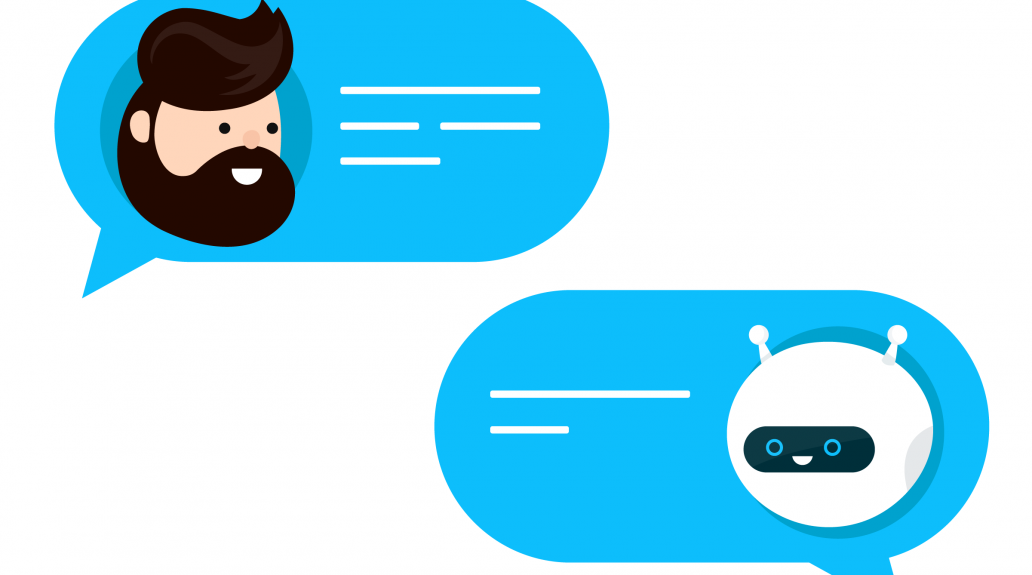
The conversation is a two-way activity, which means it’s important to monitor the incoming and outgoing messages of your bot. Doing so well will pay off in increased user engagement and retention.
Make Your Chatbot Proactive:
Your audience will not use your chatbot if they don’t know it exists or are unaware of how it could help them. It’s important that you make your chatbot proactive by telling your audience how they can start a conversation. Begin by creating an engaging welcome message that introduces your chatbot to your audience and explains how it can help them.
Offer Help Where Possible:
While your chatbot will have a level of control over the conversations it has because it will be able to ask questions itself, humans can type whatever they want, whenever they want. With this in mind, design your chatbot to lead the conversation in a way that will keep it on track.
Add images and emojis:
No one wants to read a wall of text, so keep bot responses concise and easy to respond to. A picture is worth a thousand words, so using a photo or emojis can help you get a message across without saying too much.

You might also make use of UI by offering button responses. This simplifies and improves the chatbot user experience by minimizing the choices they’ll have to make, and lets them respond in a click rather than by typing out lengthy commands.
Conclusion :
The benefits a chatbot brings to a business like offering round-the-clock support, providing fast solutions, reducing the number of incoming tickets, are endless. None of this would be effective if a customer isn’t able to smoothly engage with the chatbot.
To get your bot to truly help your customers with their issues, you need to get your chatbot conversation flow strategy right. So once this is in place, your team will see more customers getting their issues resolved as well as taking home a pleasant experience with your chatbot.



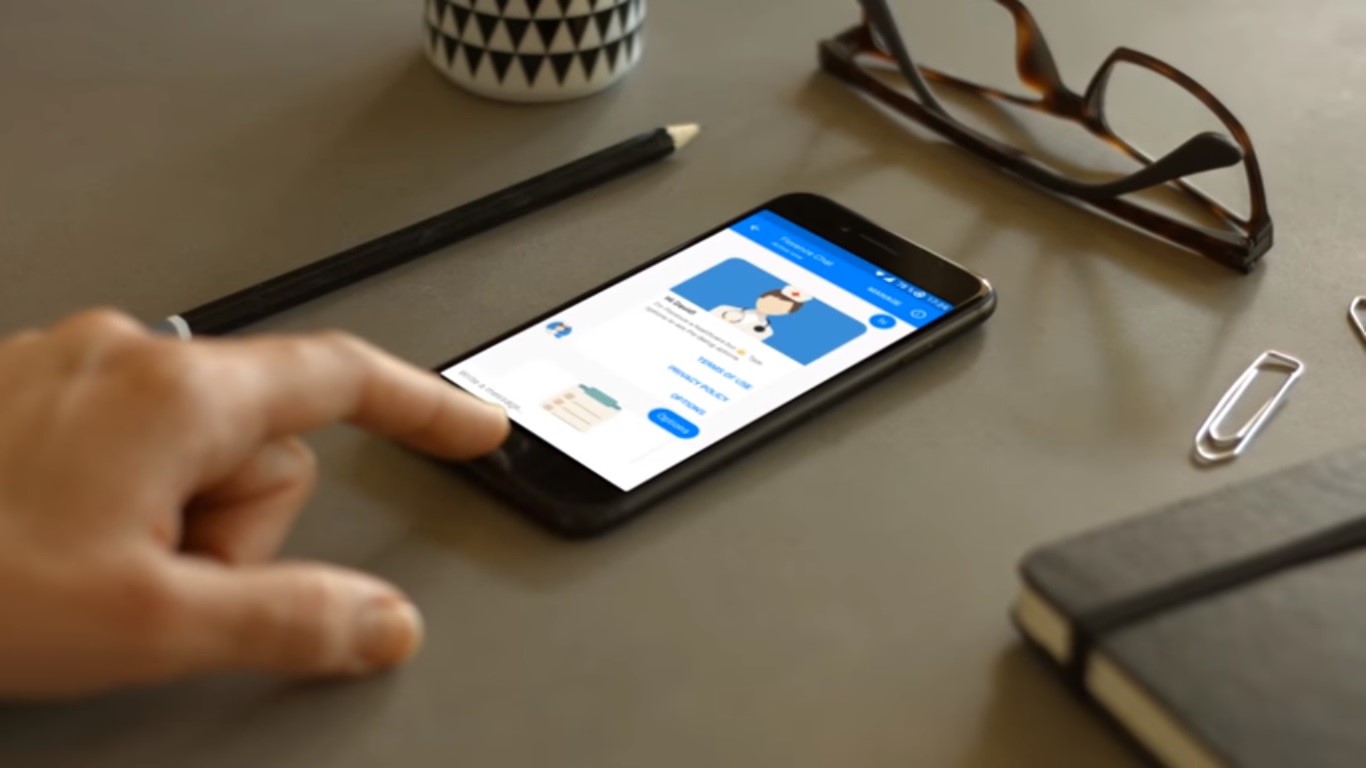
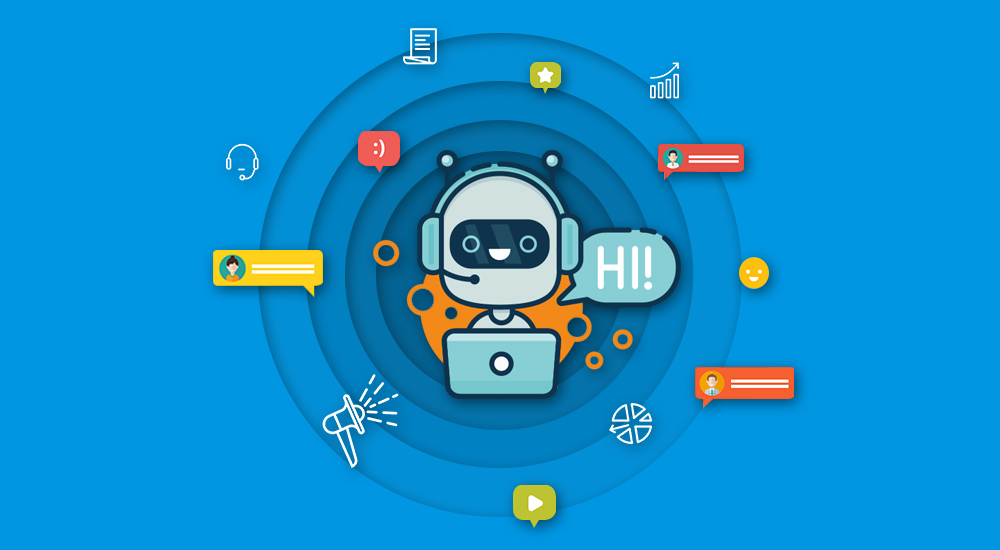
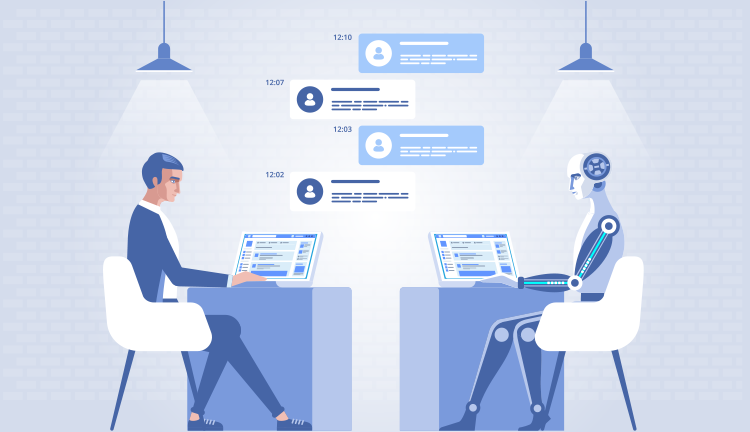
Hi,
Great information. It was quite a beneficial and useful trend for me to boost my business. Thanks