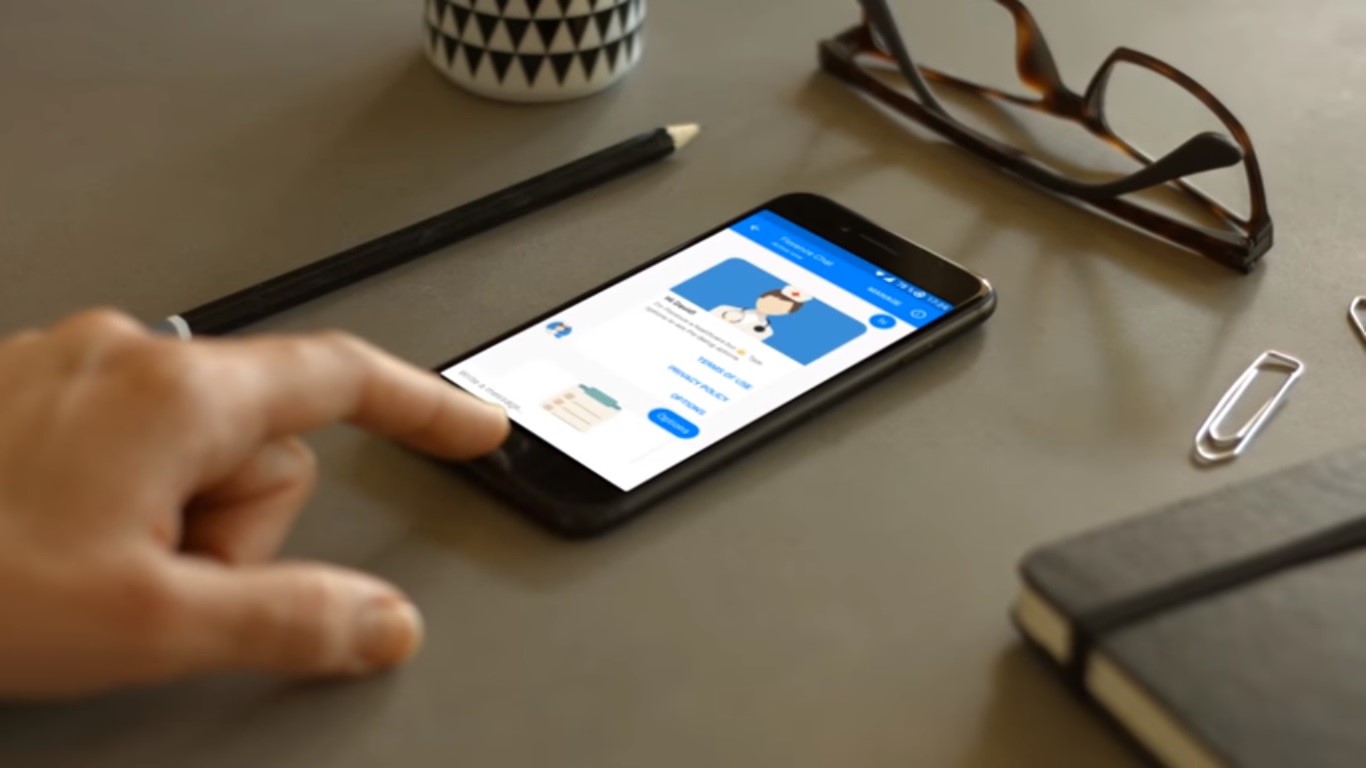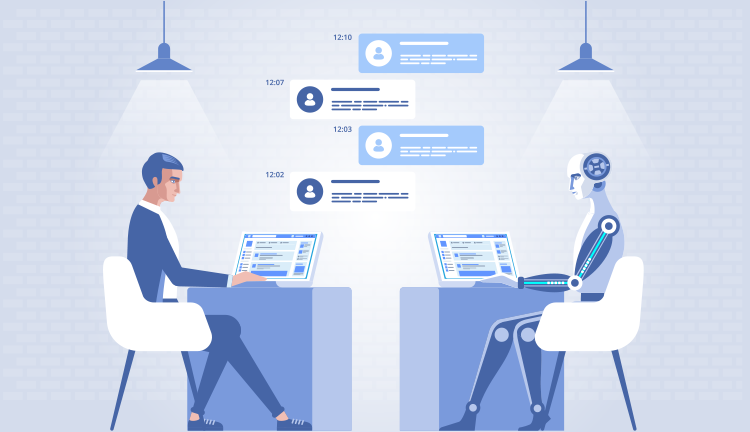Conversational user interfaces are often chatbots software that mimics a conversation with a real person via text. Chatbots can be used for product recommendations, to book tickets, order food, and so on. Instead of tapping buttons on a screen to find an answer, users can simply ask the bot a question, like “What’s the latest news in the cricket?” or, “How much balance do I have in my google pay?”
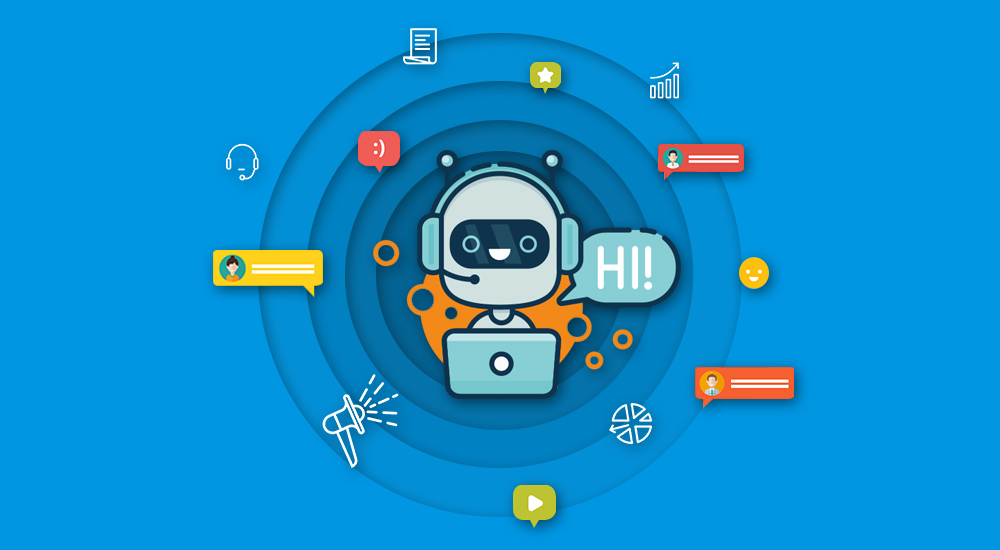
A chatbot needs a good platform, script, name and image for it to work. But it needs a purpose, personality and functionality for it to be awesome.
I shall show 10 great chatbot design ideas that you should implement in your chatbot:
1) First define its scope:
Before we dive into chatbot design lets first determine what role should your chatbot play. Should it be handling the first touch of a new customer? Facilitating their purchase? Or, is it better suited to onboarding new users and responding to common support queries?
If your chatbots scope is just to answer a few basic queries then you might opt for rule based chatbot and if your bot wants to answer some serious complex queries its better to opt AI chatbot.
2) Choose the right platform:
Choosing the right platform is key to your success of bot. Chatbot development platforms are tools that enable the development of bots. Let us take a look at some of the most commonly used chatbot development platforms for chatbots.
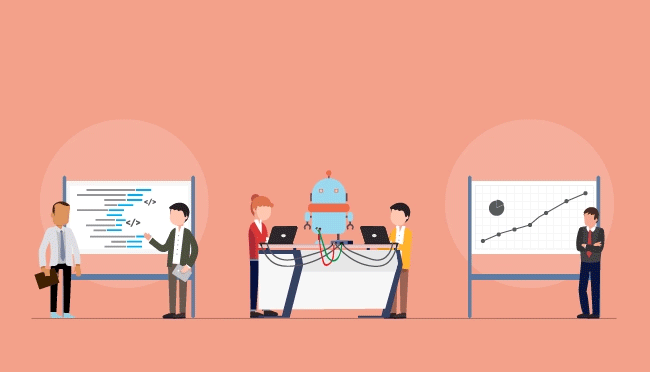
Write a script and build a prototype of the script using:
Botsociety –
It is s simple framework lets you create a chatbot with all the chat elements for different chat platforms like Facebook messenger, Google home, Slack etc. This helps in making the prototype quickly.
Sketch + Marvel –
You can easily get templates for chat elements online. Start making artboards with messages and make them flow on a marvelapp. This helps in making prototypes which are very specific to your messaging platform.
3) Basic design components in ux:
Once you have selected the right platform now it’s time to incorporate some useful chatbot design components. These components will make them easier to use. Here are the primary chatbot design components-
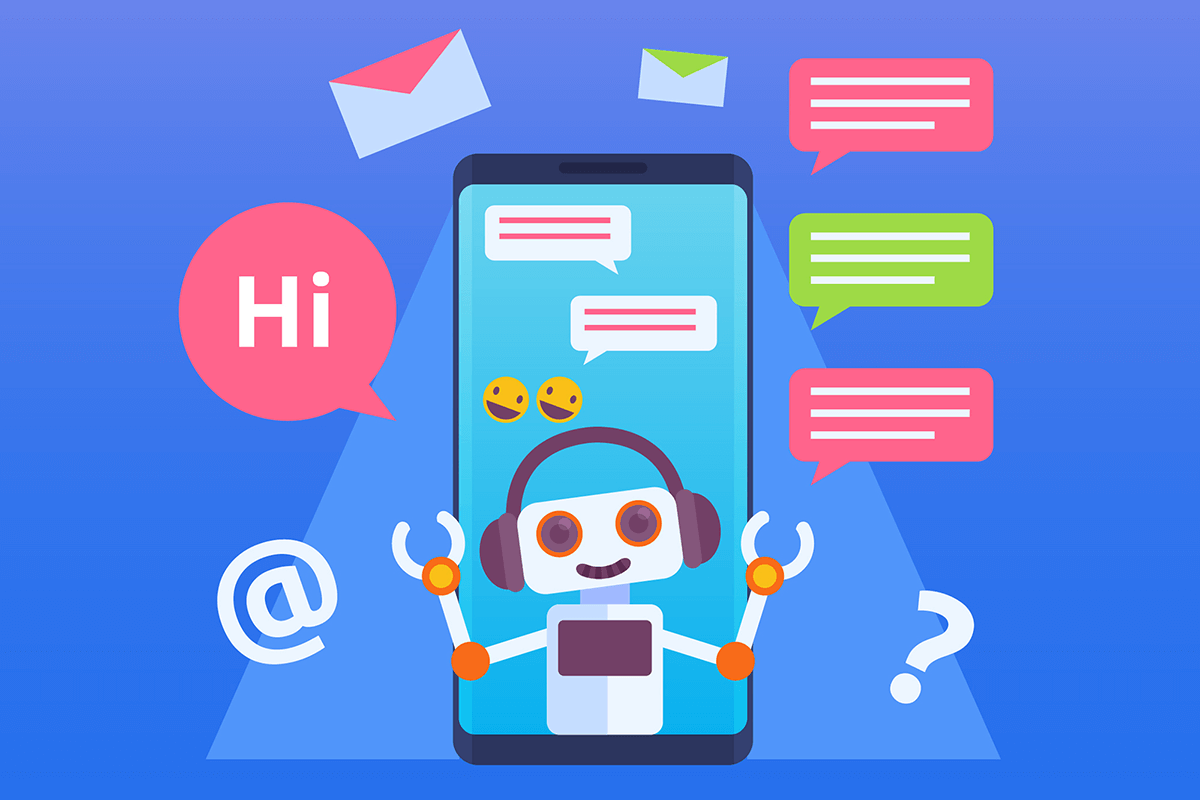
- Welcome notification
- Rating buttons
- Response buttons
- Typing indicator
- Failure Alert
- Feedback
4) Maximum use of prompts:
If your bot frequently asks open-ended questions (e.g. “How may I help you?”) it can turn the conversation into a guessing game. The user will try to think of what the bot can do, the bot will “try” to guess what the user meant which indicates bad chatbot design.
Using prompts can help you proactively show the capabilities of your bot. You can create a clickable menu (response button) or provide suggested answers so there is no place for user to ask any junk questions. Clicking is just way more fun than typing for user as well.
5) Plan for Misunderstandings:
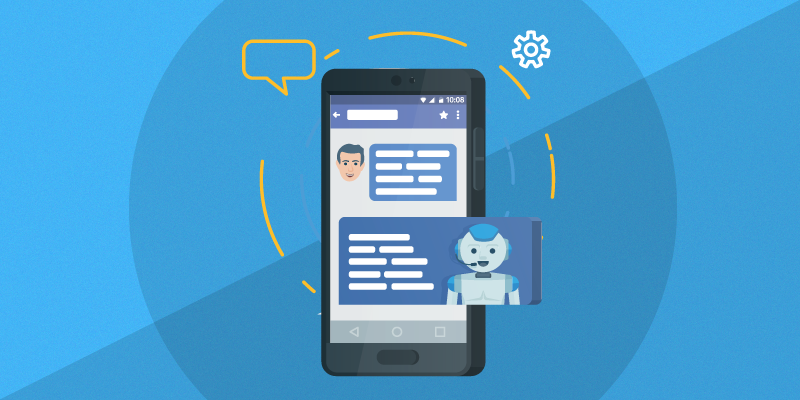
Generally, a chatbot is created to solve a specific use case or to provide a particular value. Therefore it is clearly not able to answer all possible questions. So if the chatbot sends out a so called error message (default response), it basically indicates that it was not able to process the request and didn’t match it to a fitting intent. The chatbot can overcome this problem by
1- Clarifying the misunderstanding.
2- Reminding the user of the chatbots abilities.
3- Call to action.
6) Choose the right tone:
Chatbots revolve around conversations. They are essentially an imitation of any typical social interaction. Users are generally aware that chatbots don’t have feelings, yet they prefer a bot’s responses to be warm and human, rather than cold and robotic.
Choose your tone based on the context the bot will be used Ex: don’t make a financial bot too chatty if it is only opening bank accounts.
7) Give your chatbot a personality:
A bot is the extension of a brand’s personality, so it should reflect and deliver similar values and character. One of the easy and simple ways is to name the chatbot in a way that it relates to its functionality. For example, U.S. immigration department has developed a chatbot named ‘Emma’ who can help people find the immigration information they need. Emma is named after Emma Lazarus, who wrote the poem on helping immigrants at the base of the Statue of Liberty.
8) Add Media elements:
Although you could use images, GIFs or even videos in a few cases, this element doesn’t dominate within a chatbot. Nevertheless, they could still help a conversation along, depending on the target audience and context.
Chatbot can show your customer a map of the closest stores based on their request or send a picture of the driver who is going to take them there. These are simple ways to sprinkle visual media with purpose into your design.
In addition to being helpful, media are a great way to put a smile on your visitor’s face. Use them in a clever way to add some humor to conversations.
9) Text like humans:
Defining a character is one thing, bringing it to life using engaging dialogue is a different story.
Vaibhav Verma , UI designer for chatbots, suggests the following: “Taking up the user’s name frequently, greeting him, congratulating him etc. are some practices, which make conversations more personalized.”
Another easy way to invoke human emotions is through the element of surprise. Design a chatbot that is surprisingly smart, witty, empathetic or all of the above.
10) Find a balance between proactive and reactive:
Chatbots can be excellent promoters, if you don’t push it to its limits.
They can invite visitors to start a conversation about deals and promotions, like after they’ve stayed on a page for more than 30 seconds. Ex- “Hey, just letting you know – if you order within 24 hours, shipping is free. Want a promo code?”
Or let them know about special deals on products they’ve viewed:
“Did you know that Adidas shoes on 40% discount? Click here to browse :)”
If you decide to use a proactive approach, it’s best to have the chat window pop up in an unobtrusive spot. According to the Gutenberg Diagram , the bottom right corner works best. This will help keep visitors from closing the window before the chatbot can do its thing.
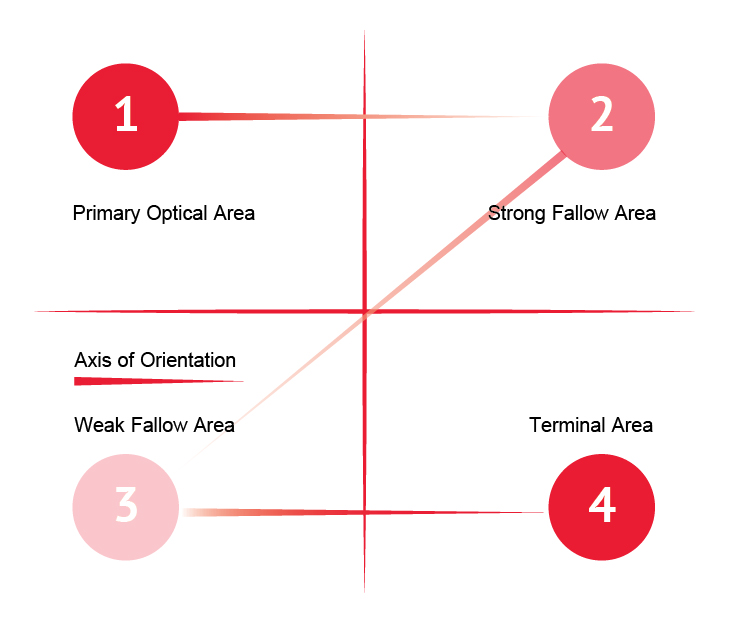
This is how the human brain scans the web page so the best spot for chatbot would be bottom right.
Conclusion:
It is indeed a promising time for the entire AI industry, and by extension, for bots as well. The global chatbot market is set to grow at about 37% CAGR between 2017 and 2021. This meteoric rise in chatbot applications will cover nearly all major and minor businesses within the next 5 years. It is therefore that I would urge you to consider getting on the wave with help of Rakebots while it is growing and reap the benefits of a timely investment, in the near future.